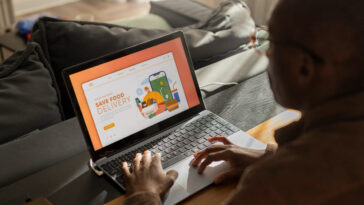Choosing the Right Printer for Your Nigerian Business
A reliable printer might not be the flashiest piece of tech in your office, but it’s one of the most important. Whether you’re running a small business, startup, school, or consultancy, chances are you depend on printed documents to keep operations smooth, contracts, invoices, proposals, ID cards, and even product labels.
But with so many printers on the market, how do you choose the right one for your needs?
That’s where the Canon PIXMA G-Series comes in. Known for their efficiency and cost-effectiveness, the Canon G3470 and G2411 are two of the most talked-about printers for business users in Nigeria today. Both are available at Adler Technology’s Experience Centre in Lagos, and both have their strengths, but they serve slightly different needs.
This post will help you compare these two Canon printers so you can make the best decision for your workspace.
Why Canon PIXMA G-Series?
Canon’s PIXMA G-Series printers are designed for high-volume, low-cost printing. They use refillable ink tank systems instead of traditional cartridges, which significantly reduces the cost per page and lowers long-term operating expenses. Canon printers are also known for producing sharp text and vivid colour prints, making them ideal for professional documents and marketing materials.
Canon G3470 vs G2411: Feature Comparison Table
| Feature | Canon PIXMA G3470 | Canon PIXMA G2411 |
|---|---|---|
| Functions | Print, Copy, Scan, Wireless | Print, Copy, Scan |
| Connectivity | USB + Wi-Fi | USB only |
| Print Speed | 11 ipm (mono), 6 ipm (colour) | 8.8 ipm (mono), 5 ipm (colour) |
| Display | 1.2″ LCD | Button-based only |
| Mobile Printing | Supported (via Canon PRINT app) | Not supported |
| Ink Type | GI-41 Ink Bottles | GI-490 Ink Bottles |
| Ideal For | Businesses needing wireless, mobile printing | Budget-focused, low-volume printing |
| Monthly Page Volume | Up to 3,000 pages | Up to 3,000 pages |
1. Print Speed and Performance
If you’re running a busy office where multiple people rely on a shared printer throughout the day, print speed matters. The Canon G3470 offers faster print speeds of up to 11 images per minute in black and 6 in colour. The G2411, while dependable, prints a bit slower at 8.8 ipm in black and 5 ipm in colour. The difference might not matter for light daily tasks, but if you print high volumes or long reports regularly, the G3470 saves valuable time.
2. Connectivity and Flexibility
One of the biggest advantages of the G3470 is its wireless connectivity. You can print directly from your smartphone, tablet, or laptop using Wi-Fi and the Canon PRINT app. This is perfect for teams working in hybrid environments or remote staff who need to send files to the office printer. The G2411 is limited to USB connections only, which means printing must be done from a computer that’s physically connected to the device.
If wireless convenience is a priority, the G3470 is the better fit.
3. Ink Efficiency and Running Costs
Both printers are part of Canon’s refillable ink tank lineup, meaning they’re designed to deliver high page yields at a low cost per print. You can expect up to 6,000 black-and-white pages and over 7,000 colour pages with either printer.
The main difference lies in the type of ink used. The G3470 uses GI-41 bottles, while the G2411 uses the slightly older GI-490 series. Both are economical and widely available in Nigeria.
In terms of ink usage and refilling convenience, both printers are evenly matched.
4. User Interface and Usability
The G3470 comes with a 1.2-inch LCD display, which makes it easier to navigate settings, check ink levels, and troubleshoot any issues. This small but handy screen adds a layer of convenience that’s missing from the G2411, which uses button-based controls without a display.
For businesses with multiple users or those who value ease of use, the display on the G3470 is a welcome addition.
5. Portability and Design
Both printers have a compact, clean design suitable for small office spaces or home offices. However, the G3470’s sleeker aesthetic and front-facing ink tank visibility make it slightly more modern in feel.
If you’re displaying your printer in a reception area or need something visually neat, the G3470 has an edge in presentation.
Who Should Buy the Canon G3470?
Choose the Canon PIXMA G3470 if:
- You need wireless or mobile printing options
- Your office prints frequently throughout the day
- You want quick access to printer controls via a display
- You value a modern design with flexible connectivity

This printer is ideal for agencies, schools, remote teams, or any business that relies on print speed and ease of use.
Who Should Buy the Canon G2411?
Go for the Canon PIXMA G2411 if:
- You’re looking for a budget-friendly option
- You have minimal printing needs
- You don’t require mobile or wireless access
- You want a basic, no-fuss printer that gets the job done
This is a great fit for freelancers, home offices, student use, and small teams with basic print/copy/scan needs.
Where to Buy Canon Printers in Lagos
Both printers are available at the Adler Technology Experience Centre, where you can test the models, get expert advice, and purchase with full after-sales support.
Location:
19, Admiralty Way, Greenville Plaza, beside NY Supermarket, Lekki Phase 1, Lagos
Contact:
0901 994 4449
Adler Technology also offers other Canon printer models, accessories, and installation services to help your business stay productive and print-ready.
Related Blog Posts
- Why Your Nigerian Business Needs a Cloud & Backup Strategy
- How to Prepare Your Nigerian Business for Cloud Migration
- What to Look for When Choosing an IT Consulting Partner
Final Thoughts
The Canon PIXMA G3470 and G2411 are both excellent choices in their category. The G3470 brings faster performance, wireless printing, and a user-friendly screen, making it a solid investment for growing businesses. The G2411, meanwhile, offers reliable printing at a lower cost and is perfect for those with simpler needs.
No matter which you choose, both models deliver the quality and efficiency Canon is known for.
If you’re ready to upgrade your office printing setup, stop by the Adler Experience Centre or reach out to get personalised recommendations.